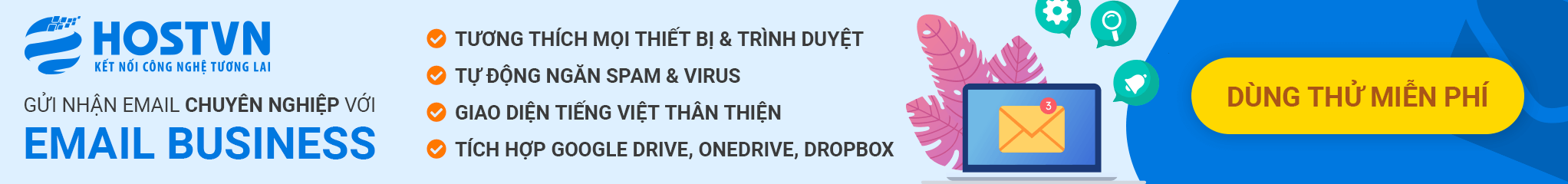WordPress Version 5.4 is expected to be released on March 31, 2020. This will be the first major release of the year and will be released with some significant improvements.
In this article HOSTVN There will be some major improvements in WordPress 5.4
1. Improved Block Editor
WordPress 5.4 focuses on improving the block editor by adding new features and extending existing blocks.
This is great news for content creators because they will now be able to do more with article editor blocks.
2. Welcome to the new Modal Guide
WordPress 5.4 will come with a new welcome tutorial popup window to introduce users to the block editor. This is a simple slide show explaining blocks, the block library, and a link to block editing instructions.
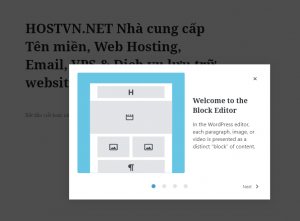
You can also relaunch the guide by clicking the three dots menu in the upper right corner of the editing screen and then selecting Welcome Guide.
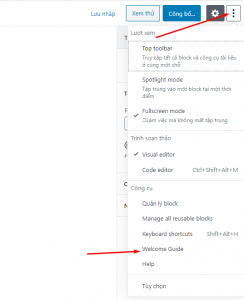
3. New Blocks in WordPress 5.4
WordPress 5.4 will also bring two new blocks.
3.1. Social Icons Block
The Social Icons block allows you to easily add links to social media profiles within your WordPress posts and pages.
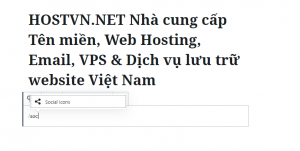
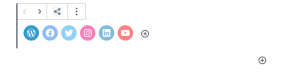
You can add social media icons by clicking the add button and adding icons you want. You can also click the icon to insert a link to your social media page.
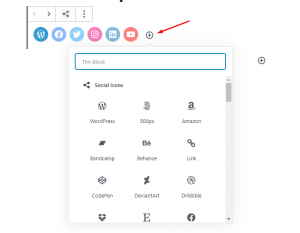
Note: These social media icons only allow you to add links to your profile. To share articles on social networks, you will still need a social media sharing plugin for WordPress.
3.2. Buttons Block
Buttons Block will be completely new replacement. Buttons Block Allows you to add multiple buttons side by side.
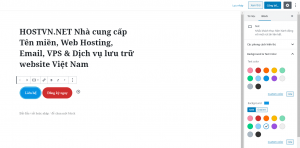
You can choose two different styles, use your own text color and background color and add gradient background color.
4. Improvements in WordPress 5.4
WordPress 5.4 will come with many improvements to the WordPress block editor as well as individual blocks. Here are some of the improvements included in the beta.
4.1. Add color options for blocks
WordPress 5.4 will provide more color options for blocks, groups, and columns. You can also choose a background color and a text color for all blocks within a group block.
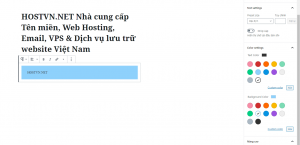
4.2. Drag and drop to upload featured image
WordPress 5.4 will allow users to simply drag and drop images into featured images.
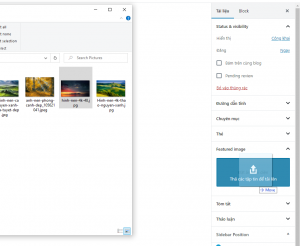
4.3. Change the text color inside a paragraph block
Previously, you could only change the text color for an entire paragraph block. With WordPress 5.4, users can select any text in a paragraph and change its color.
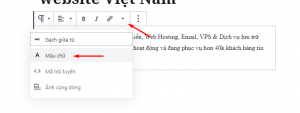
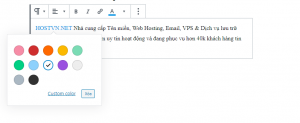
4.4. Caption below the table
Users will be able to add comments below the board block.
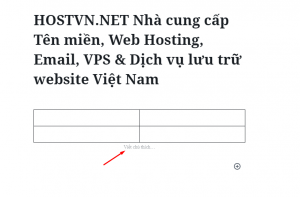
4.5. Fix Block Toolbar display on Mobile
Currently, if you have to edit a blog post using a mobile device, you will notice the toolbar moving around the blocks as you write. WordPress 5.4 fixes this problem with a floating toolbar at the top that changes depending on the type of block you are currently editing.

4.6. Choose Gallery Image Size
WordPress 5.4 allows you to easily select the size for all images in the gallery.

4.7. Improve the latest article block
With WordPress 5.4, users will be able to display featured images in the latest post block.

4.8. TikTok Embed Block
WordPress 5.4 will come with an embedded block to easily add TikTok videos in your WordPress posts and pages.
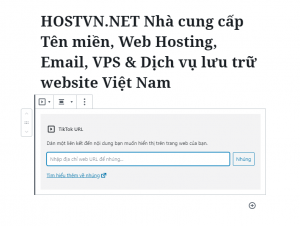
Conclude
Through this article, HOSTVN has introduced to you some changes in the WordPress 5.4 version that will be released at the end of March. If you have any comments, you can leave a comment below.
References: