
The term follow is familiar to ears, especially on social media platforms. Instagram, Facebook, Twitter, Pinterest, and others commonly use the word follow in interactions between users.
What about a blog platform like Blogger? Is there a follow feature? Yes, there is. And not only do styles follow the term, but the features do work just like following on social media.
Just like social media, those who want to enjoy the follow feature must first have an account on Blogger. Like this, if you want to follow people on Instagram, then you have to have an Instagram account first. If you don't have one, how do you follow other people?
Follow on Blogger is different from subscribe via email (subscribe). Subscribe does NOT require other people to have a Blogger account when they want to get notifications. If subscribers only send notifications to email, then following allows followers to see first hand the latest article updates from blogs that are followed through the Blogger dashboard. However, the contents of the update are only partial, at least a few hundred characters. There is a link to go to the original article if you want to read it in full.
So how can we make our blog be followed by other people? And vice versa, how to follow or follow other blogs?
How to Follow Other People Blogs
The trick is to install the Follow widget on Blogger. In this way, visitors just click the button and then they will automatically follow.
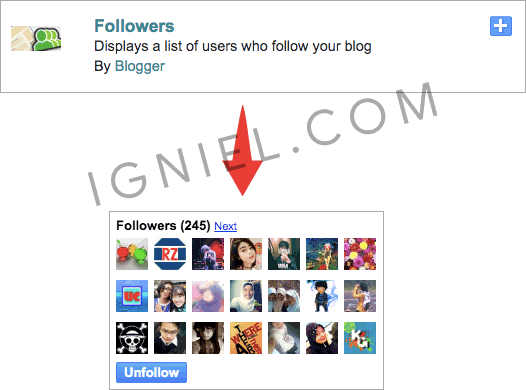
Or another way that is simpler and more efficient is to use links only. The format is like this:
https://www.blogger.com/follow-blog.g?blogID=<ID blog>Just save the link on the blog and place it wherever you want. The important thing is that it is striking enough for visitors to see. For example, try clicking the button below.
How to Follow Other Blogs on Blogger
By understanding the explanation above, of course the method is that the blog in question must first install the Follow widget. Just follow through the widget. Or via the link in the format mentioned above. Just open the URL and replace it with the blog ID you want to follow.
Another way that is faster is directly through the Blogger dashboard. Follow these instructions.
- Go to
Reading Listand click Manage Reading Listikon pensilin the right corner. igniel.com
igniel.com - Click the button Addand write the blog address you want to follow in full. Then click the buttonNext.
 igniel.com
igniel.com - The choice will appear whether you want to follow publicly or anonymously (secret). Choose what you want and click the buttonFollow.
 igniel.com
igniel.com
How to Check Updates From Followed Blogs
Just like social media that displays the latest posts from the following on the main page, when you follow other blogs the posts will appear on the Blogger homepage. More precisely on the dashboard, in the Reading List menu .
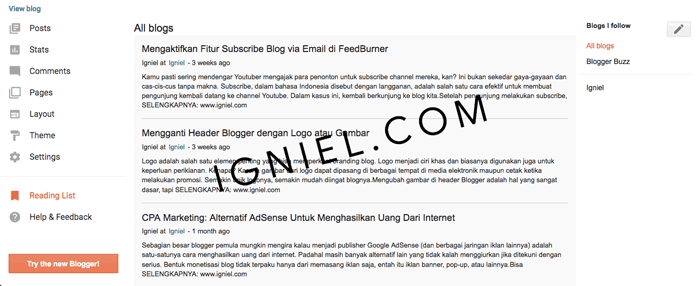
Advantages
Unlike the subscribe by email feature which requires an email address, this follow doesn't need it. So it's more practical. And no need to go back and forth to favorite blogs and sites to check whether there are new posts or not. Just check it via the Reading List.
Can Follow Apart from Blogspot
Another advantage that is no less cool is being able to follow other blogs or sites besides Blogger as long as we know the feed address. For example, I am following a Facebook blog which (it seems) is made using WordPress.
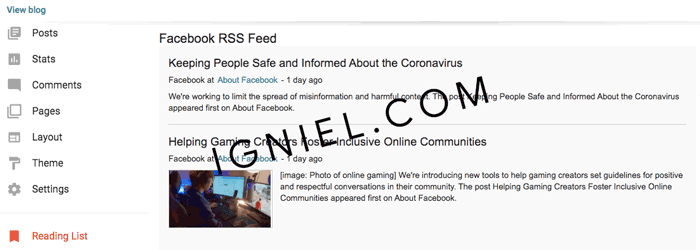
How do I find out the feed address? Usually it is listed on the site directly. The admin must understand that many other people want to follow the site through their feed. If not available, it's better to ask directly to the admin.
Choose Follow Or Subscribe?
Follow is more practical because it can be checked through the Reading List. This activity can be done when opening the Blogger dashboard when updating articles or checking personal blog traffic. So that's all, you know . No need to go back and forth to your favorite blog to check for the latest article updates. However, you must have a Blogger account so you can take advantage of the follow feature. Unlike social media, not everyone understands and has a Blogger account. Maybe many of your loyal blog readers stop by every day but don't follow them because they don't have a Blogger account.
Subscribing requires email readers. However, this one is more visitor friendly because even people who don't have a Blogger account can get notifications as soon as possible every time there is a new article via email. It is suitable if the target of your blog is a reader who is not a fellow blogger or who is still unfamiliar with internet features.
If I choose to install both in order to reach more visitors. After all, it does not burden the blog at all.