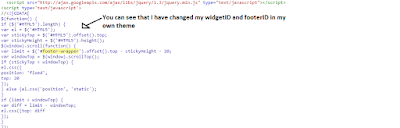In this post I will be showing you How to Create Responsive Sticky Sidebar Widget on Blogger.
Having a sticky sidebar widget is very important because it draws the attention of readers, just like my blog you can implement a floating/sticky sidebar widget on your blogger blog.
Just like my other blogger tutorials, I will make the steps easy for even someone with no coding knowledge to understand.
How to Create Sticky Sidebar Widget on Blogger
Follow these steps below to implement your own responsive sticky sidebar widget on your blog.
1. The first step is to open your blogger theme editor, and press Ctrl+F to find the </body> tag.
2. Second step is to paste the script below just before the </body> tag
<script src="http://ajax.googleapis.com/ajax/libs/jquery/1.3/jquery.min.js" type="text/javascript"></script>
<script type='text/javascript'>
//<![CDATA[
$(function() {
if ($('#widgetID').length) {
var el = $('#widgetID');
var stickyTop = $('#widgetID').offset().top;
var stickyHeight = $('#widgetID').height();
$(window).scroll(function() {
var limit = $('#footerID').offset().top - stickyHeight - 20;
var windowTop = $(window).scrollTop();
if (stickyTop < windowTop) {
el.css({
position: 'fixed',
top: 20
});
} else {el.css('position', 'static');
}
if (limit < windowTop) {
var diff = limit - windowTop;
el.css({top: diff
});
}
});
}
});
//]]>
</script>
Please note that if you already have <script src="http://ajax.googleapis.com/ajax/libs/jquery/1.3/jquery.min.js" type="text/javascript"></script> on your blogger template then you can remove it from the above script.
 |
| Click on image to zoom |
 |
| Click on image to zoom |
#widgetId{width:100%;
max-width:320px
}
@media only screen and (min-width:260px) and (max-width:989px){
#widgetId{display: none!important;}}