Surfing on Instagram is fun. Seeing so many collections of photos with different styles, watching videos of various genres from around the world, sometimes it just happens without being noticed. How come we have spent hours scrolling our cellphones without stopping.
In the end, there are a lot of neglected affairs. At first, opening a cellphone was just a flash of entertainment from the fatigue of the daily routine, but how come it just keeps going. The time wasted should be used for other, more useful things.
You're not alone. The fun of playing Instagram until forgetting time is not new. Many other users felt the same way. Want to try quitting but it's hard because no one helps remind you Anyway, if you have seen the Instagram feed, you like to forget yourself. Especially if the content is about things you like, wow ... 5 hours feels 5 minutes!
This is good news for those of you who are addicted to Instagram and want to try to reduce the duration of use. There is a built-in feature in the IG application in the form of an alarm or reminder whose function is to warn users if they have accessed Instagram for too long. It is highly recommended to turn it on if you have bad time management that you cannot do activities because you spend most of your time playing social media.
This feature is called Your Activity , where you can monitor and see how long it takes on average to be online on Instagram. Reports are available on a weekly and daily basis.
So for those of you who want to turn on the Instagram daily reminder timer so you can set usage time, please follow the tutorial below. Read it until it's finished, don't miss anything.
How to activate Instagram timer to set time
This step is simply done through the official Instagram application. No need for help from additional software or installing any applications. The method works for all types of cellphones, be it Android, iPhone, and others.
- Open the Instagram application on each smartphone.
- Open the profile page by tapping
ikon user. After that, tapikon garis tigaon the top right corner. Tap theSettings(Settings) menu below again.

- Select
Account(Account) on the available options. EnterYour Activity(Your Activity) menu again .

- To activate an alarm that limits the duration online, see the inscription
Set Daily Reminder(Set Daily Reminder), tap the menu. You can set how many hours and minutes the alarm will be activated. When done, click the buttonSet Reminder.
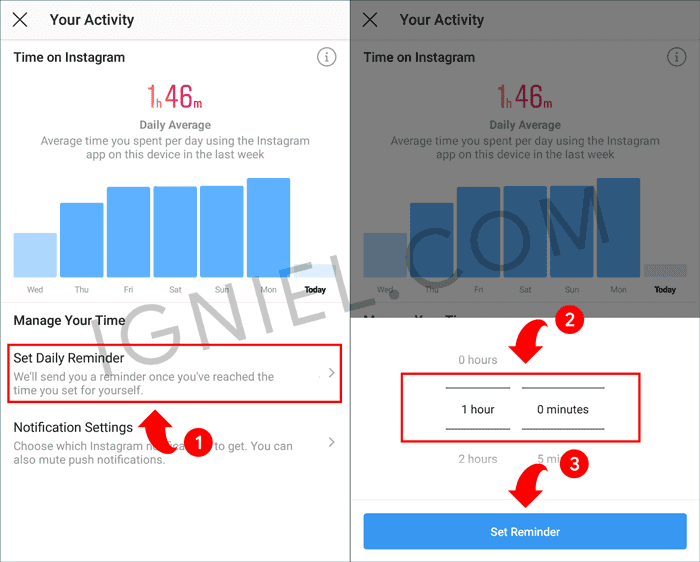
In the Your Activity menu, there is a graph that shows how much time spent opening Instagram during the past week. If a blue box is pressed long enough, it will display information on the duration spent on that day. At the very top shows the information about the average duration spent per day after accumulating per week.
In this example I chose 1 hour. This means that if I have been active for 1 hour on Instagram, an alarm will appear to warn you that time has run out. Like this form of notification. To get rid of it, just tapOK.

Can Instagram Not Open Again If It Has Reached The Daily Limit?
NOT. After the alarm appears you can still open Instagram normally as usual. Time limits like this are only intended to remind you when it is online beyond the specified time. And also so that users can learn to manage their time in accessing social media in moderation without becoming addicted which ultimately has an impact on mental health.
Do you think something is missing if you don't open Instagram for just 10 minutes? So that's one of its characteristics. It's better to learn time management from now on so we can control ourselves from social media, not the other way around. So many tutorials to activate the Instagram time reminder alarm from igniel.com.