It is common for Instagram to be used as a medium to share various everyday moments of its users. In addition, Instagram is often used as a place to post work-related pictures and videos. Not a few accounts that represent an institution, a brand from a certain company, and the like. Even made for selling. Lots of online stores that open stalls on Instagram.
There are so many types of accounts with many different types of posts, sometimes the timeline looks too full. If the post is useful, that's okay. What if the contents are not very useful? Already like that often too.
Problems arise if there is an account that is private, where only followers can see the post. If it's your friend, it's not good if you have to unfollow or block him. Or an online shop that uploads photos and videos too often until your timeline is only filled with goods that he sells. If you unfollow it, you won't be able to see the post. Are you ready to know what you need at any time. But he frequently updates here. It's all wrong.
If you are too embarrassed by all of that, there is one best solution that can be done, namely muting or hiding Instagram feed updates without the need to unfollow or block the account. This tutorial also explains how to hide stories and direct messages (DM).
Mute: Hide IG Content Of Other Accounts Without Unfollow or Block
If you unfollow other people, sooner or later he will get caught if he checks the list of followers on his own account. Maybe those who are unfollowed are their own friends. Later he will be surprised and disappointed why your name is not on his list of followers.
The solution is not unfollow, but MUTE, which is enough to hide the post. You are still a follower who can see the feed if you open their profile first.
By mute, you will silence other people's posts so they don't appear on the Instagram timeline. Apart from posting photos and videos, other things that can be muted are stories and DMs (messages).
Does Instagram Notify People Who Are Mute?
NOT. Instagram doesn't send any messages. Your friends will not know if at any time you mute their posts. So there's no need to feel bad huh.
The most significant thing that happens is maybe your friend starts to feel like you rarely or even never give love and comments on their posts, don't see the story, and don't reply to the DM. It could be that he thinks that you are busy.
How to Mute Instagram Feeds, Stories, and DM Messages
Are you ready to remove other people's photo and video updates on IG without unfollowing or blocking? Listen carefully to the following explanation from igniel.com.
1. Mute Posts
The first is to silence photo and video posts that usually appear on the Instagram home. This can be done in two ways, namely directly from the timeline or from the person's profile.
1.1. From the Timeline
- Specify the account you want to mute posts.
- Tap on
ikon titik tigathe one in the top right corner. - Tap
Mute. - After that, several options appeared. Tap
Mute Postsif you only want to hide the post, or tapMute Posts and Storyif you want to hide the post and story at once. In this example, I chose to only mute posts.
1.2. From Profile
- Open the profile of the account to be muted.
- Tap the box marked
Following. - Tap the option again
Mute. - You will again be faced with the choice of just mute posts, stories only, or both. Choose as needed. Here I give an example only mute post.
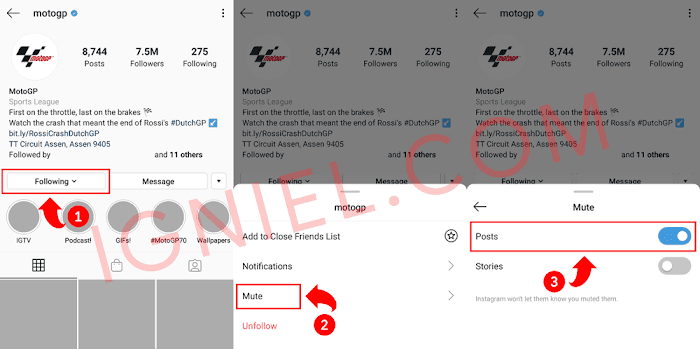
2. Mute Story
Instagram Stories are temporary posts because they disappear after 24 hours. The muting method is more or less the same as before, which can be done in two ways: through the timeline or the user's profile page.
2.1. From the Timeline
- The collection of Instagram stories is at the top of the page. Look for the account that will be the target.
- Once found, tap the account and hold the screen for about 3 seconds until a box appears.
- Tap
Muteon the options that appear. - Tap again
Mute Storyto hide.
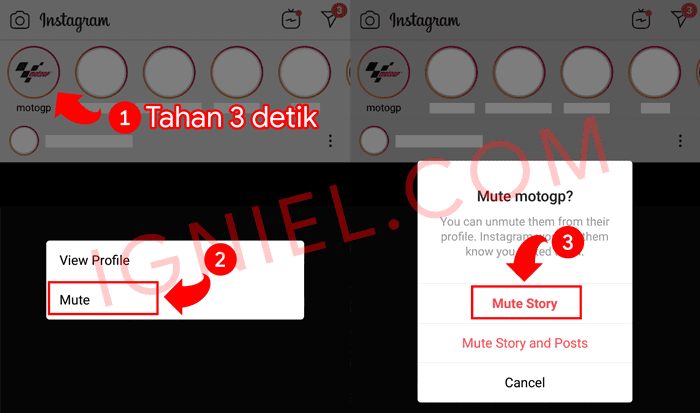
2.2. From Profile
- Open the profile of the intended account.
- Look at the text
Followingand tap the box. - Select
Muteif a new box appears. - Tap the text
Storiesuntil the icon next to it slides and turns blue.
3. Mute the DM
The last one is to make silent messages or DM (Direct Message). Sometimes there are people who do not work who keep sending messages that are not important. It sucks in the long run too. It's better to just silence it so that the notifications don't always appear.
3.1. From the Contents of the Conversation
- Open the DM that contains the conversation with the account to be muted.
- Tap
ikon huruf iin the top right corner. - Tap it
Mute Messageuntil the icon next to it slides and turns blue. - Sorry if the DM below is yours. This is just an example. I don't mute messages from anyone.
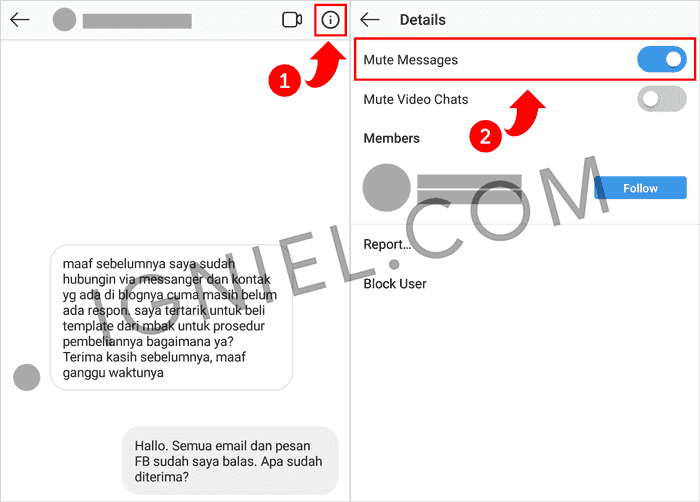
3.2. From the Conversation List
- Open the DM main page which contains the entire list of conversations with all accounts.
- Find the account to mute. Tap and hold for 3 seconds on the account photo.
- Tap
Mute Messageson the options that appear.
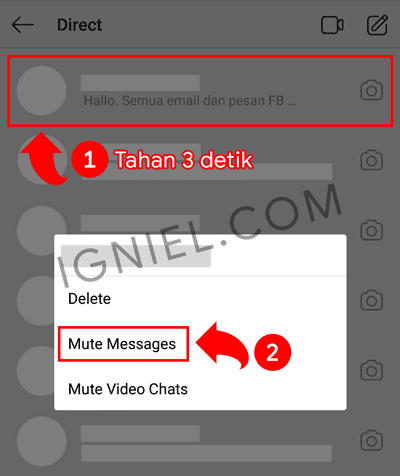
The guide is complete for hiding someone's IG post updates, stories, and DM messages. Please immediately practice on an account that you feel is too annoying because of the craft of uploading photos or always sending messages. It's not difficult, is it. Always use social media in moderation. Don't overdo it because people will get annoyed and eventually mute you.

