
This is a continuation article from the previous discussion entitled How to Check Google Indexed Pages or Not . If it turns out that the page is indexed properly, usually a new question will arise that will make you curious: how many pages of my blog have been indexed by Google?
There are several ways to check the post URL that has been indexed by search engines. I will try to explain according to my knowledge. Read it until it's finished.1. Using Google
The easiest and fastest way is to use the Google service itself. To do so, you can just type a short command in the search box with the format site:alamatblog. Example:
site:igniel.comLook at the numbers that appear below the search box (marked in red in the image). It's written there Sekitar 477. This means that the number of igniel.com pages indexed is approximately 477.
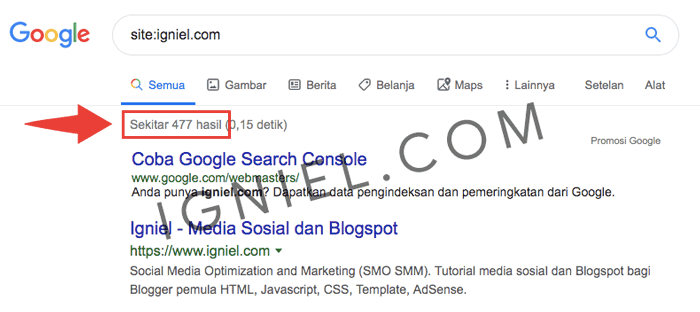
If you have several subdomains with the same TLD, then the result will show all of them. Do you understand? Gini mean, you know .... for example I have 4 blogs namely www.igniel.com, blog.igniel.com, berita.igniel.com, and test.igniel.com. Then the number of indexes that appears is the total of the four blogs.
If you want to check only one of them, the subdomain MUST be written like this:
site:www.igniel.comIf you don't have another subdomain then it's okay not to write down "www" or any other sub.
2. Using Search Console
To do this, you must first register your blog with Search Console . After that open the dashboard and access the menu Coverage. Look at the section Validand that's the number of blog pages that Google has indexed.
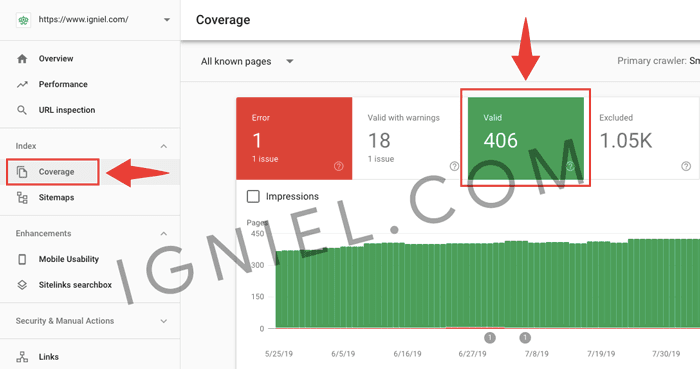
3. Why is the Index Number More Than the Real Number of Articles?
At the time this article was published, I had 210 articles on the igniel.com blog, consisting of 204 post pages and 6 static pages (pages). But why the number of indexes can be more than 400?
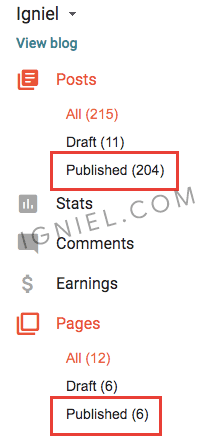
To check, we have to go back to using Search Console. Open the menu again Coverageand click the menu Valid. Scroll down and you will find a menu that says Details.
The number of indexes in Search Console is the sum of everything that is valid .
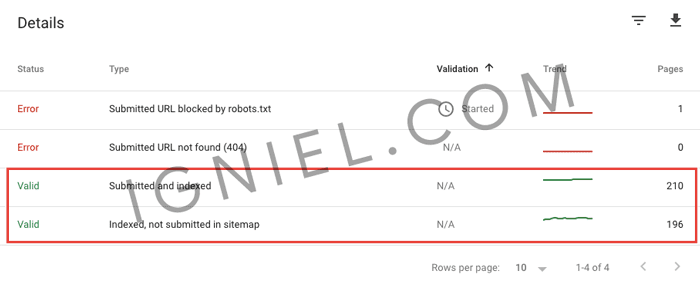
| Type | amount |
|---|---|
| Submitted and indexed | 210 |
| Indexed, not submitted in the sitemap | 196 |
| TOTAL | 406 |
3.1. Submitted and indexed
This page was submitted by the sitemap and has been indexed. If it has been submitted by the sitemap, it means that this page really exists and has been published on our blog. Mine is 210, exactly the same as the actual number of articles on the blog. Try clicking on that section for details and see which pages are submitted and indexed.
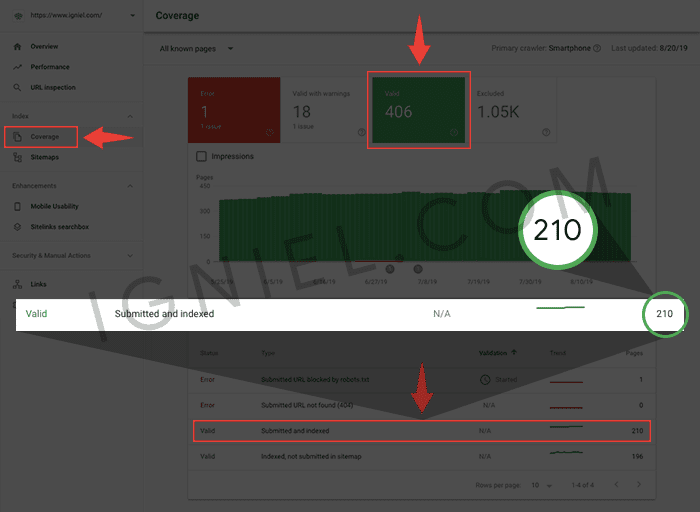
3.2. Indexed, not submitted in the sitemap
This page has been indexed, but not submitted by the sitemap. Remember, not submitting a sitemap means that the article is not in the sitemap. It's not in the sitemap but indexed, what do you mean?
The blog URL in sitemap.xml, especially Blogger (Blogspot) has a format like this:
https://alamatblog.com/[tahun]/[bulan]/teks.htmlBlogger has a special URL for desktop and mobile views. For desktop marked with the suffix ?m=0and mobile ?m=1. When we publish an article with a permalink https://www.igniel.com/2019/06/cara-custom-domain-blogger.html, another URL will automatically appear for the desktop and mobile versions, namely and .https://www.abc.com/2019/06/cara-custom-domain-blogger.html?m=0https://www.abc.com/2019/06/cara-custom-domain-blogger.html?m=1
However, the URL ending in ?m=0and ?m=1does NOT appear on the blog sitemap.xml. Why? Yes, I don't know, the one who made the sitemap.xml page was the direct Blogger. We can't edit like a self-hosted blog.
Actually this is VERY GOOD because the URL of the article is just one article and doesn't need to have a lot of frills behind it. Therefore the URL of the article in sitemap.xml does not have a tail ?m=0and ?m=1. Do you understand what that means? The URL is active, but not in the sitemap.
There are several other pages that have the possibility of being indexed, including:
<-- Arsip Per Tahun -->
https://alamatblog.com/[tahun]/
<-- Arsip Per Bulan -->
https://alamatblog.com/[tahun]/[bulan]/
https://alamatblog.com/[tahun]_[bulan]_01_archive.htmlSo there is a possibility that the URL is also indexed. Examples like mine below.
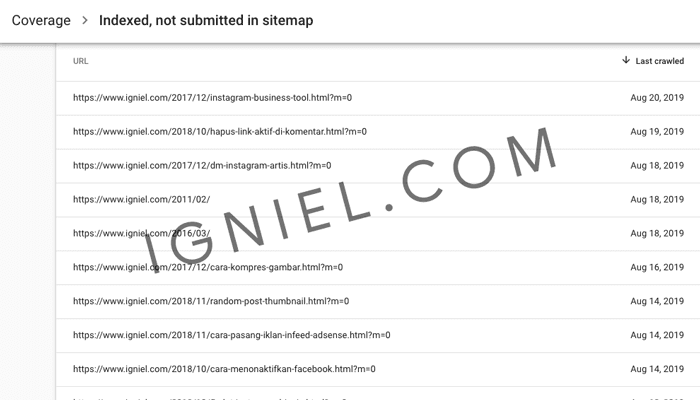
3.3. Conclusion
So it has been answered why the number of page indexes is higher than the actual number of articles, namely because there are other URLs that are NOT in the sitemap.xml that are also indexed. Usually participating indexed is another URL that has a tail ?m=0, ?m=1, archive pages, even the search page.
4. Why are the Google and Search Console indexed numbers different?
In the example above, the number of Google indexes is 477, while in the Search Console it is 406. How can it be so different? Search Console indexes articles based on user submitted sitemaps . So the number of indexes tends to be more in accordance with the actual article. While the index on Google pages is usually slower to update because it takes time for the robot to re-crawl our blog. Confused? Like this ...
I have one deleted page with the following URL:
https://www.igniel.com/p/egegffegd.htmlIn Search Console, the page is no longer indexed and an error message appears during URL inspection.

Meanwhile, when checked by Google, the page is still displayed in search results. This means that the URL has not been updated in the search results.

Then the results in Search Console are less because it has eliminated non-existent pages. It also does not validate pages that are blocked by robots.txt or marked as noindex by meta tags. Meanwhile, on Google search results, the page still appears so that the number of indexes is higher. It takes time for pages to disappear from search results for the number to be the same as Search Console.
If you are confused, read it again slowly. It is a little confusing in discussion number 3, which is about the number of indexes that are more than the actual article. I also have a little trouble describing it in writing. It's better to use video. Maybe you should start making videos on Youtube. Subscribe to my channel, who knows someday I will actually make videos.