By default, Instagram will show you the last time a user opened their account. This aims to increase interaction between users. This is indicated by the appearance of a round green icon to the right of the avatar, just like the one on Facebook Messenger.
The way it works is the same as WhatsApp, which shows the minutes to what time the account was last active. Of course this makes it easier to contact friends because you can know whether they are active or not.
How to Find Your Friends' Last Activity on Instagram
To see people who are online on Instagram, you must do the following:
- Open the Instagram app and tap
ikon DM (Direct Message)the one at the top right. It looks like a paper airplane, you know. - After the message list appears, you can see who is online (marked with a round green icon) or when they were last active.
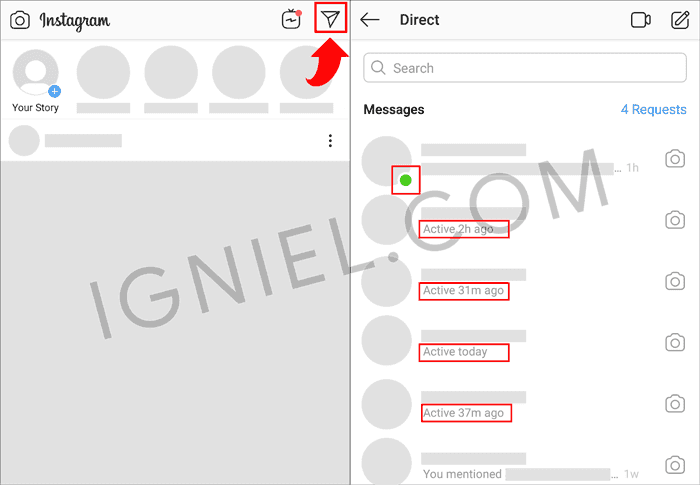
To peek at the last seen IG, it can only be done via DM. So you have to exchange messages first if you want to see it. And if there is activity that doesn't appear, it means your friend is hiding his last seen.
How to Deactivate Last Online on Instagram
However, not a few think that the "activity status" feature actually disturbs their privacy because users don't want other people to know when they are on Instagram. The solution is to hide or deactivate the last online status from being seen by others. The method is as follows:
- Select the profile menu form
ikon userand tap the option formikon garis tiga. After that go toSettings(Settings).
- Tap
Privacy(Privacy) menu and tapActivity Status(Activity Status) again.

- Turn off the
Show Activity Status(Show Activity Status) feature by tapping or sliding the toggle towards the left until it turns gray.

After the settings are saved, you won't be able to see your friends' activity. Likewise, they can't see your activities.
Easy is not a way to see other people's last seen on Instagram and also how to deactivate this online status so that no one peeks at our activities. Not many pay attention to small things like this, but the tutorial above deals with your privacy, you know. So choose, want to continue to be seen or hidden. Everything depends on the choice of each.