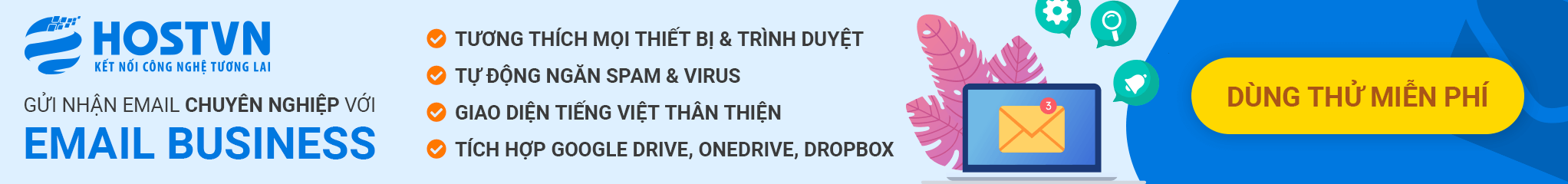CyberPanel Installation Guide – CyberPanel is an open source web interface VPS administration tool. Currently CyberPanel has two options: the free version using OpenLiteSpeed, and the paid version using LiteSpeed.
In this article HOSTVN will guide you to install CyberPanel Free version to use OpenLiteSpeed on VPS Centos 7
1. Request
- Centos 7.x
- Python 2.7
- Ram from 1024 MB or more.
- 10GB disk space.
2. Some features of CyberPanel
- Decentralize users (Admin, Reseller, User).
- SSL automatically.
- Ftp server.
- DNS server.
- phpMyAdmin.
- Email support.
- File management.
- PHP management.
- Firewall.
- Backup and Restore.
3. How to install CyberPanel on VPS Centos 7
To install CyberPanel All you need to do is log into the VPS via SSH and run a single command below. If you do not know how to SSH into VPS, please see Instructions for using PuTTY to SSH into VPS of the HOSTVN.
| sh <(curl https://cyberpanel.net/install.sh || wget -O – https://cyberpanel.net/install.sh) |
During the installation process you will be asked to set a password for the account admin access CyperPanel, please choose r to create a random password.

4. Access to CyperPanel
After the installation process has finished you will receive your login information CyberPanel Please retain this information:

You can access CyberPanel at the address: https: // ip-vps: 8090 with user is admin and saved password when the installation process is finished

Conclude
Through this article HOSTVN will guide you to install CyberPanel Free version used OpenLiteSpeed on VPS Centos 7. If you have any comments or suggestions, you can leave a comment below. In addition, you can also see the htop User Guide to monitor System Processes on Linux.
References: