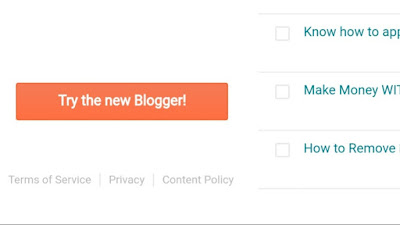|
| About The New Blogger Version |
In this article you will learn All You Need To Know About The New Blogger Version.
For those who wish to customize their blogger blogs click here to visit our blogger updates page.
How To Create A Blogger Account?
The blogger platform makes registration easy, all you need to get started is a registered Google account.
 |
| Create a new blogger account |
Why Should I Join The Blogger Community?
There are many blog-publishing service websites on the internet today but, blogger stands out from the rest in terms of the services they offer at no cost. There are just a few down sides of using blogger but most of them have been addressed with the new blogger interface, some of these changes include:
- Blogger Responsive Behaviour
- Advanced Comments
- Mobile friendly
- Advanced Editor
- View Better Stats
- New Features
We will be explaining how the new blogger version works below.
The New Blogger Responsive Behaviour
Let's start with Blogger’s new responsive design which enables easier, flexible and more faster use of the platform. See picture of both versions below, you can compare the new blogger dashboard with the old one. |
| The Old Blogger Version |
 |
| The New Blogger |
What do you think about both versions of blogger.
Advanced Comments
The new version offers A fresh Comments page (Remember Blogger Comments Now Have a New Look) which helps to manage comments easily and connect with readers more.
 |
| Blogger new comment |
Mobile Friendly
With the new interface you can enjoy an improved mobile version which helps you filter your Blogger posts and page search results more easily.
Advanced Editor
The advanced blogger editor page introduces table support, enables better transliteration, and includes an improved image/video upload experience.
View Better Stats
The redesigned blogger Stats seems to be more improved than the previous one, it focuses on the most important data from your blog by giving a detailed review of your most recent post. |
| Stats page © blogger |
New Features
If you visit the settings page, you will find out that it is more advanced than before. The new streamlined Settings page and Editor page are top notch with these, you can manage all your controls from one place.How To Activate The New Blogger DashboardThis new blogger interface will be in default mode from June 2020, but as at now you can switch by clicking “Try the New Blogger” in the left-hand navigation pane. You can always switch back to the classic version by clicking “Revert To Legacy Blogger”.
Hope this post About The New Blogger Version was helpful.